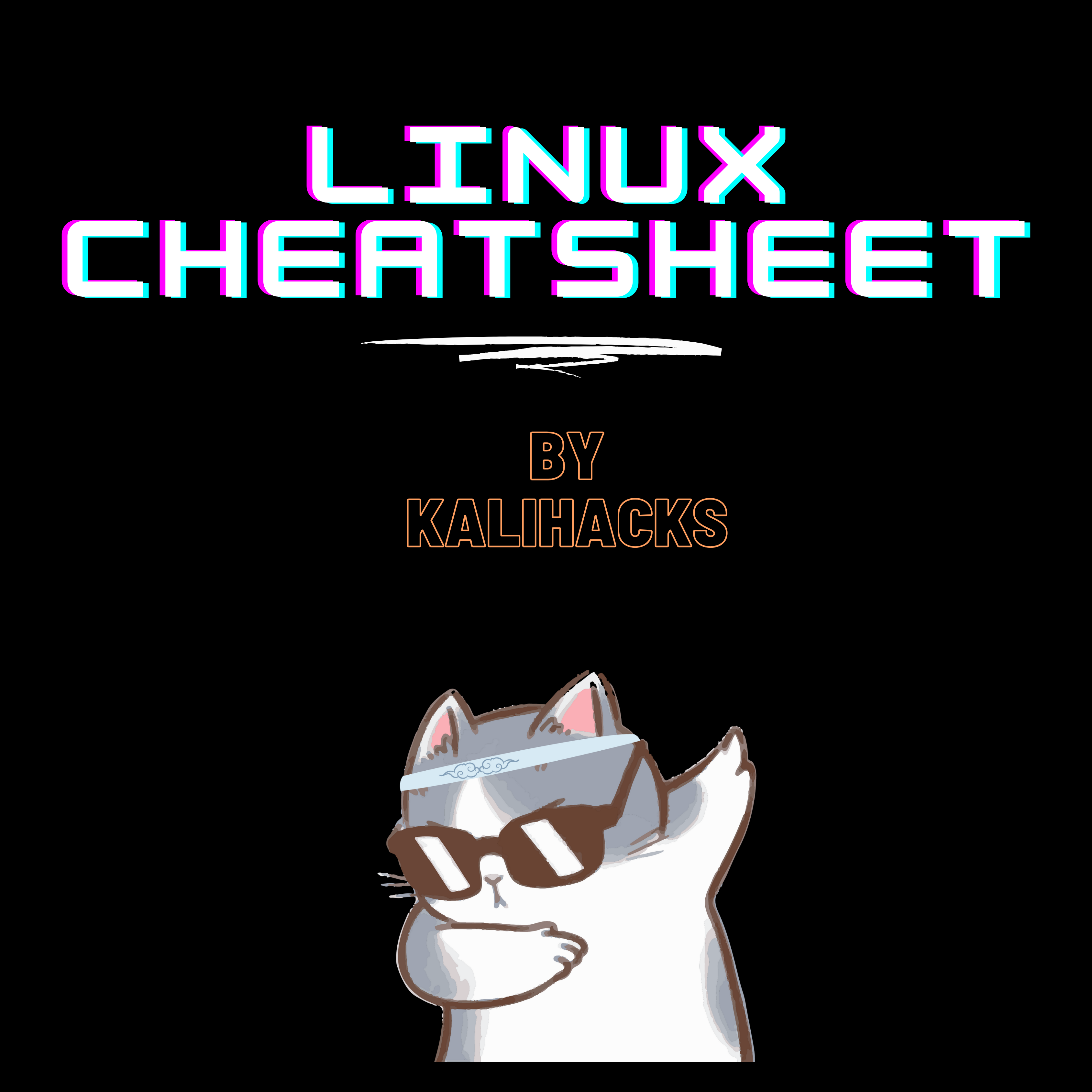Linux Cheat Sheet for Cybersecurity folks. ⚡
Linux Cheatsheet
System Information
`uname -a`
Description: Displays all system information, including kernel version and Linux distribution.
Cybersecurity Context: Identifies potential vulnerabilities or compatibility with security tools.
`hostnamectl`
Description:Shows detailed information about the system’s configuration. Cybersecurity Context: Helpful for system audits and identifying system details.
Network Operations
`ss -tulwn`
Description: Displays sockets, listening ports, and active connections. Cybersecurity Context: Essential for identifying open ports and active network connections.
`nmap -sP 192.168.1.0/24`
Description: Scans and lists devices on your local network. Cybersecurity Context: Network mapping to identify unknown devices or open ports.
File Operations
`chmod`
Description: Changes file permissions. Cybersecurity Context: Securing files against unauthorized access.
`chown`
Description: Changes file ownership. Cybersecurity Context: Assigns proper ownership to files for security.
User and Group Management
`sudo adduser username`
Description: Adds a new user to the system. Cybersecurity Context: Managing authorized users for secure system access.
`sudo deluser username`
Description: Removes a user from the system. Cybersecurity Context: Revoking access as part of user lifecycle management.
Process Monitoring
`htop`
Description: Interactive process viewer and manager. Cybersecurity Context: Advanced monitoring of system processes for anomalies.
`kill`
Description: Terminates a process. Cybersecurity Context: Stopping potentially malicious or unwanted processes.
Network Traffic Analysis
`tcpdump -i eth0`
Description: Captures network packets on eth0 interface.
Cybersecurity Context: Analyzing incoming and outgoing network traffic for threats.
`wireshark`
Description: GUI tool for detailed network packet analysis. Cybersecurity Context: In-depth network analysis for threat detection.
System Auditing and Logs
`auditctl`
Description: Manages kernel’s audit system. Cybersecurity Context: Setting up rules for auditing system events.
`ausearch -k auditkey`
Description: Searches audit logs using a specific key. Cybersecurity Context: Investigating specific events or activities in audit logs.
Firewall and Security
`ufw enable`
Description: Enables the Uncomplicated Firewall (UFW). Cybersecurity Context: Activating a basic firewall for system protection.
`fail2ban-client status`
Description: Checks the status of Fail2Ban, a tool for preventing brute-force attacks. Cybersecurity Context: Monitoring and managing protection against brute-force attacks.
Linux, with its robustness, flexibility, and open-source nature, plays a crucial role in cybersecurity. Here are some key use cases of Linux in the cybersecurity context:
Security Auditing and Penetration Testing: Linux distributions like Kali Linux and Parrot Security are specifically designed for security professionals. They come pre-packaged with a wide range of tools for penetration testing, security auditing, and vulnerability scanning. Use Case Example: Ethical hackers use Linux-based systems to conduct penetration tests on networks to identify vulnerabilities before they can be exploited by malicious hackers.
Network Monitoring and Traffic Analysis: Linux provides powerful tools like tcpdump, Wireshark, and nmap for real-time network monitoring and analysis. These tools help in detecting suspicious activities, unauthorized intrusions, and network mapping. Use Case Example: Network administrators use Linux to monitor network traffic to detect and respond to signs of network breaches or DDoS attacks.
Digital Forensics and Incident Response: Linux distributions like CAINE are tailored for digital forensic investigations. These distributions provide tools for data recovery, system cloning, and detailed forensic analysis. Use Case Example: Forensic analysts use Linux to recover deleted files from a system compromised in a cybersecurity incident.
Secure Server Deployment and Management: Linux servers are known for their stability and security. They are widely used for hosting services, applications, and managing databases with enhanced security features. Use Case Example: Enterprises deploy Linux servers to host secure web applications, ensuring robust defense against web-based attacks.
Firewall and Network Security: Linux offers advanced firewall solutions like iptables and ufw for configuring and managing network security policies. Use Case Example: Security professionals configure Linux-based firewalls to control incoming and outgoing network traffic, protecting internal networks from external threats.
Developing and Running Security Tools: Many security tools, whether for encryption, scanning, or intrusion detection, are developed and run optimally on Linux due to its support for a wide range of programming languages and tools. Use Case Example: Security developers use Linux environments to develop and test new cybersecurity tools and applications.
Intrusion Detection and Prevention: Linux supports powerful intrusion detection systems (IDS) like Snort, Suricata, and Bro, which analyze network traffic for signs of malicious activities. Use Case Example: Organizations deploy Linux-based IDS to proactively monitor for and respond to potential intrusions.
Automated Security Scripting: The ability to create and run scripts in Linux is highly beneficial for automating repetitive security tasks like log analysis, system updates, and security checks. Use Case Example: Security teams automate routine tasks using Linux scripting, allowing them to focus on more complex security challenges.
Linux dad joke!
Why don't Linux users get lost?
Because they always have a root! 🐧